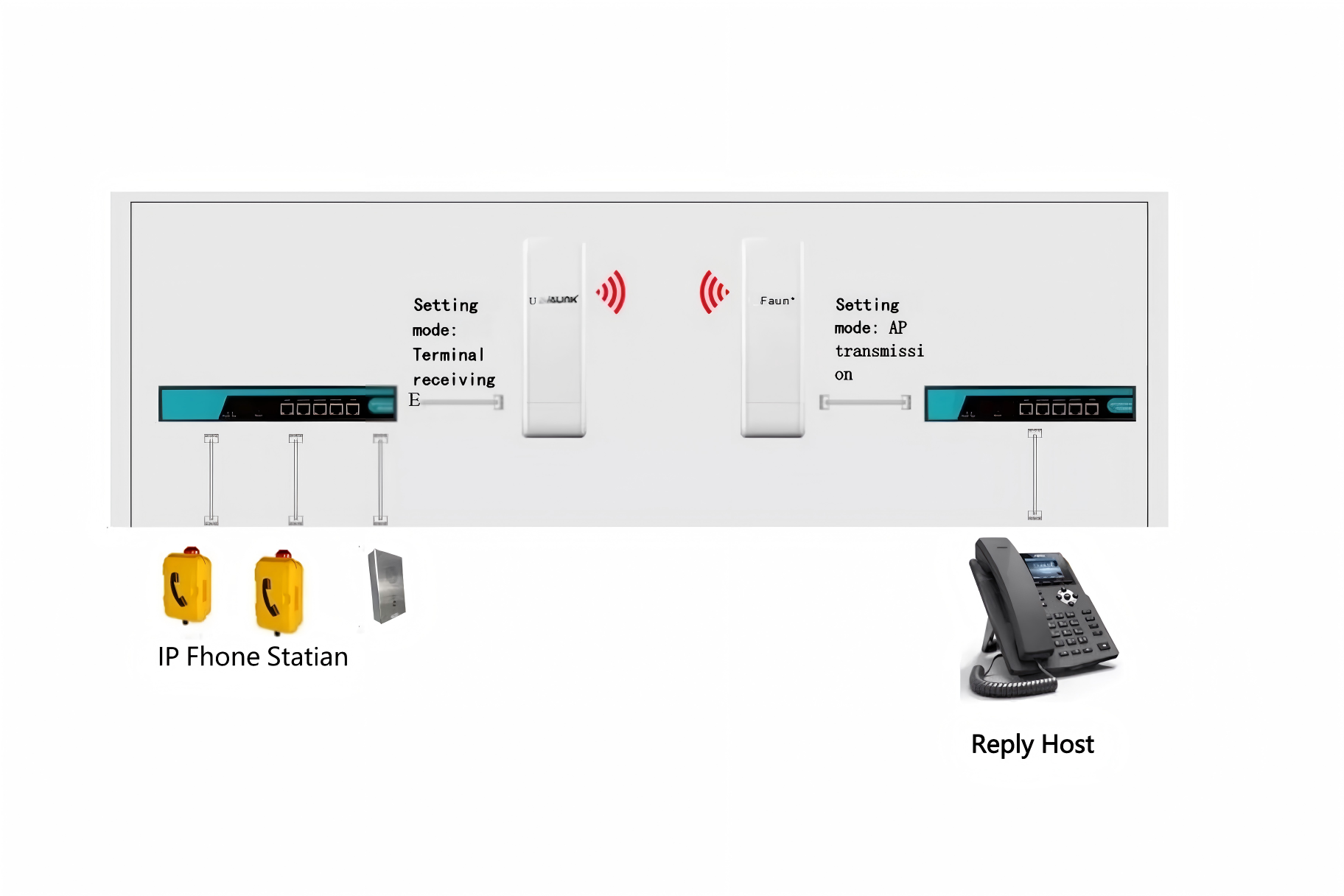Overview
For common application scenarios, such as parking lots with only one entrance and exit plus a security booth, we recommend using IP point-to-point calling for small-scale intercom systems (all of our current IP push-to-talk, IP waterproof intercom stations, and IP broadcast stations support point-to-point calling). Eliminating the SIP server significantly reduces system costs and simplifies use and maintenance.
For construction tunnels, we also recommend point-to-point calling. As construction progresses, intercom points are also added, so we recommend using wireless bridges instead of fiber optic cables.
This solution is widely used in our waterproof IP broadcast phones and is safe to use.
Connection Method
- The network is connected via a wireless bridge in the middle. Once at the terminal, the IP address is assigned using a network switch.
- Power is supplied via AC 220V or POE. The power connectors include a DC socket and a terminal block (the terminal blocks do not require polarity and can be connected in any direction).
Setup Method
- Enable the “hotline” function on the intercom terminal and set the hotline number to the IP address of the answering host. Press the call button on the intercom to call the host.
- Set the IP address of the intercom terminal on the answering host and assign a short code of any number. Press the short code on the host’s keypad to immediately call the intercom terminal.
In practice, because the intercom terminal does not have a display, we’ve improved the IP query method. Entering **9*11*4 on the keypad will display the IP address.